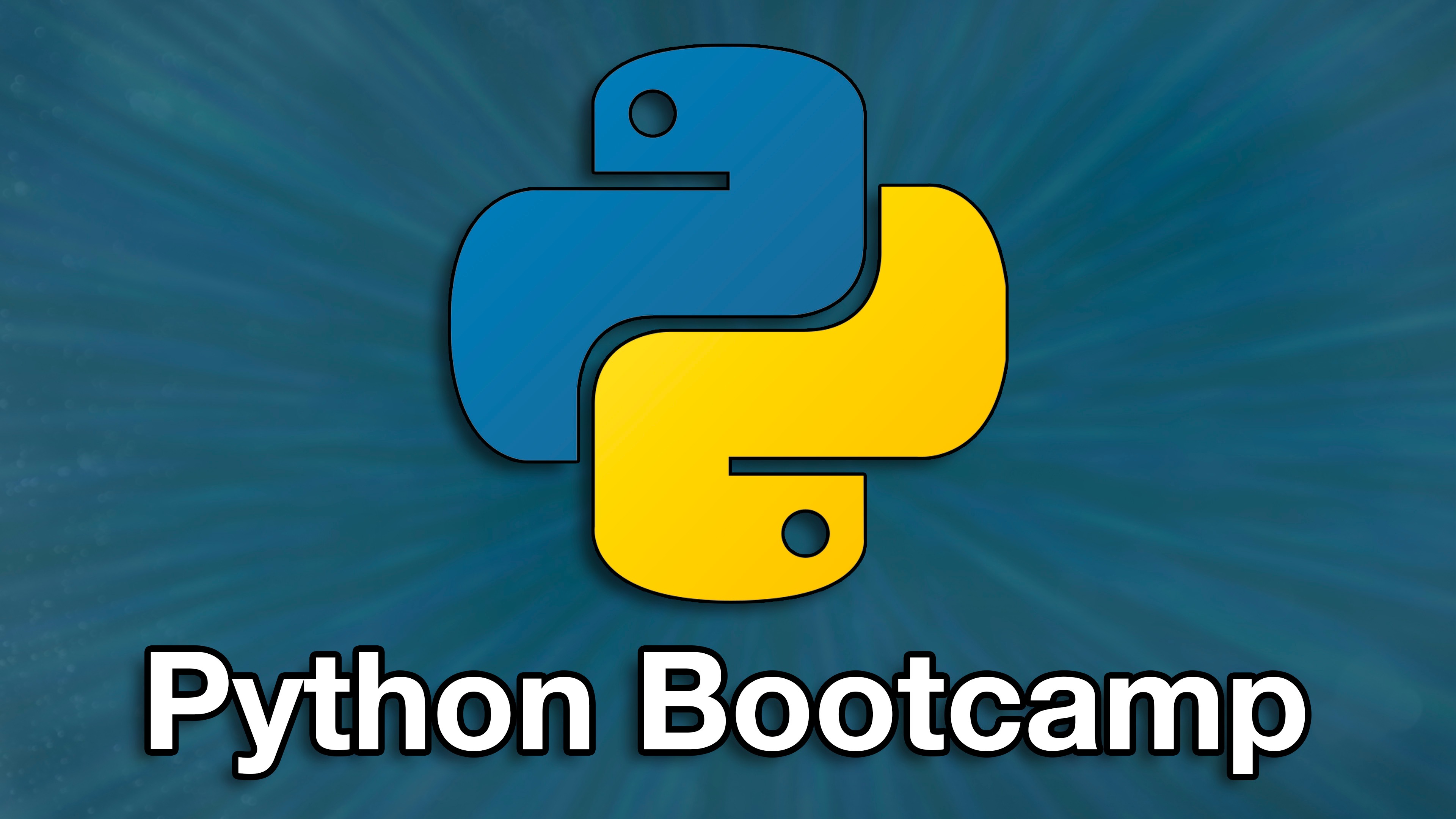Android App Development for Beginners
About This Course
Dear Student,
In the present era everyone has mobile phones and are using an Android applications.Throughout the world, skillful people are trying to develop creative and useful applications to solve the problems and making the world simpler.
You may not aware that, you can also develop Android applications and solve any problems surrounding yourself by using the creativity inside you.
This course will teach you how to make an Android Application without having any Programming Knowledge.
Yes, You can make your own Android App without any Programming Knowledge.
In this course, you will learn to use open-source platforms to develop Android Applications. You will be able to explore your skill to create an Android application and how to launch it on google play store. After completion of this course, you will be able to establish your Android Application development firm.
Requirements
1. Any students with the basic knowledge of computer system.
2. Basic knowledge of Mobile Phone.
3. Able to make some logic to solve any problem.

Android App Development for Beginners
About This Course
Dear Student,
In the present era everyone has mobile phones and are using an Android applications.Throughout the world, skillful people are trying to develop creative and useful applications to solve the problems and making the world simpler.
You may not aware that, you can also develop Android applications and solve any problems surrounding yourself by using the creativity inside you.
This course will teach you how to make an Android Application without having any Programming Knowledge.
Yes, You can make your own Android App without any Programming Knowledge.
In this course, you will learn to use open-source platforms to develop Android Applications. You will be able to explore your skill to create an Android application and how to launch it on google play store. After completion of this course, you will be able to establish your Android Application development firm.
Requirements
1. Any students with the basic knowledge of computer system.
2. Basic knowledge of Mobile Phone.
3. Able to make some logic to solve any problem.
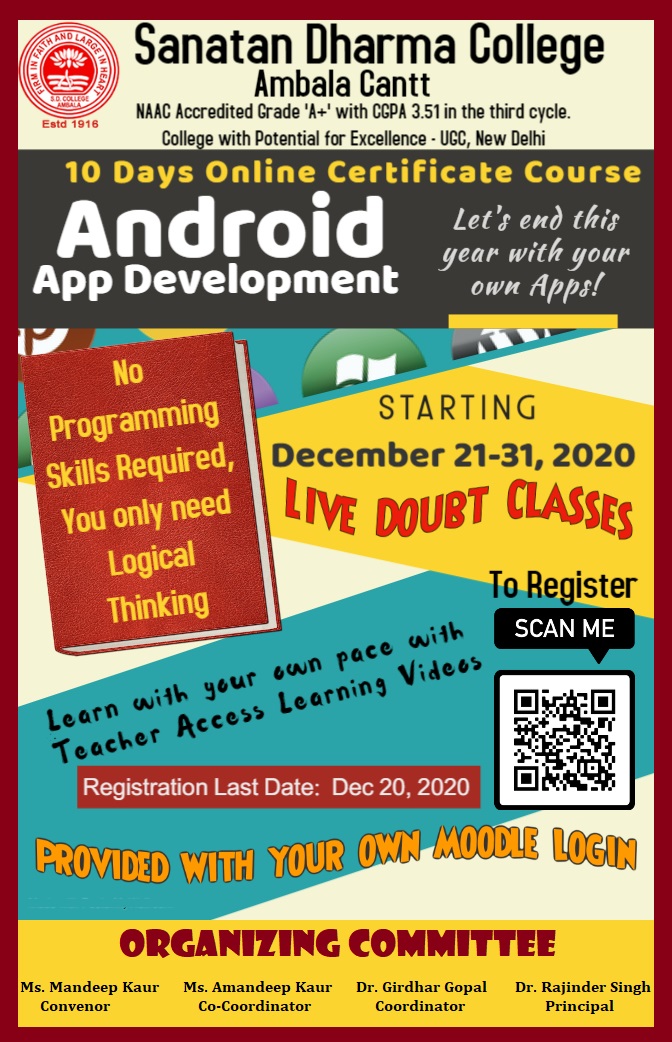
Android App Development for Beginners-IV
Dear Participants,
In the present era everyone has mobile phones and are using an Android application to simplify their lifestyle. Throughout the world, skilful people are trying to develop creative and useful applications to solve the problems and making the world simpler. You may not aware that, you can also develop Android applications and solve any problems surrounding yourself by using the creativity inside you.
This course will teach you how to make an Android Application without having any Programming Knowledge. Yes, you can make your own Android App without any Programming Knowledge.
Just enroll yourself and explore the course. In this course, you will learn to use open-source platforms to develop Android Applications. You will be able to explore your skill to create an Android application and how to launch it on google play store.
After completion of this course, you will able to develop your
Android Applications.
Regards,
Ms. Mandeep Kaur
Convener

Android App Development For Beginners: Batch-II
About This Course
Dear Student,
In the present era everyone has mobile phones and are using an Android applications.Throughout the world, skillful people are trying to develop creative and useful applications to solve the problems and making the world simpler.
You may not aware that, you can also develop Android applications and solve any problems surrounding yourself by using the creativity inside you.
This course will teach you how to make an Android Application without having any Programming Knowledge.
Yes, You can make your own Android App without any Programming Knowledge.
In this course, you will learn to use open-source platforms to develop Android Applications. You will be able to explore your skill to create an Android application and how to launch it on google play store. After completion of this course, you will be able to establish your Android Application development firm.
Requirements
1. Any students with the basic knowledge of computer system.
2. Basic knowledge of Mobile Phone.
3. Able to make some logic to solve any problem.

Build Responsive Websites with HTML5 and CSS3
Dear Students,
The course is for those who want to learn how to build responsive websites and user interfaces with modern HTML5 and CSS3+ technologies like Flexbox and CSS Grid
Things We Cover
HTML5 Fundamentals
CSS Fundamentals
- Web Design Basic
- Javascript
Responsive Design With Media Queries
Regards
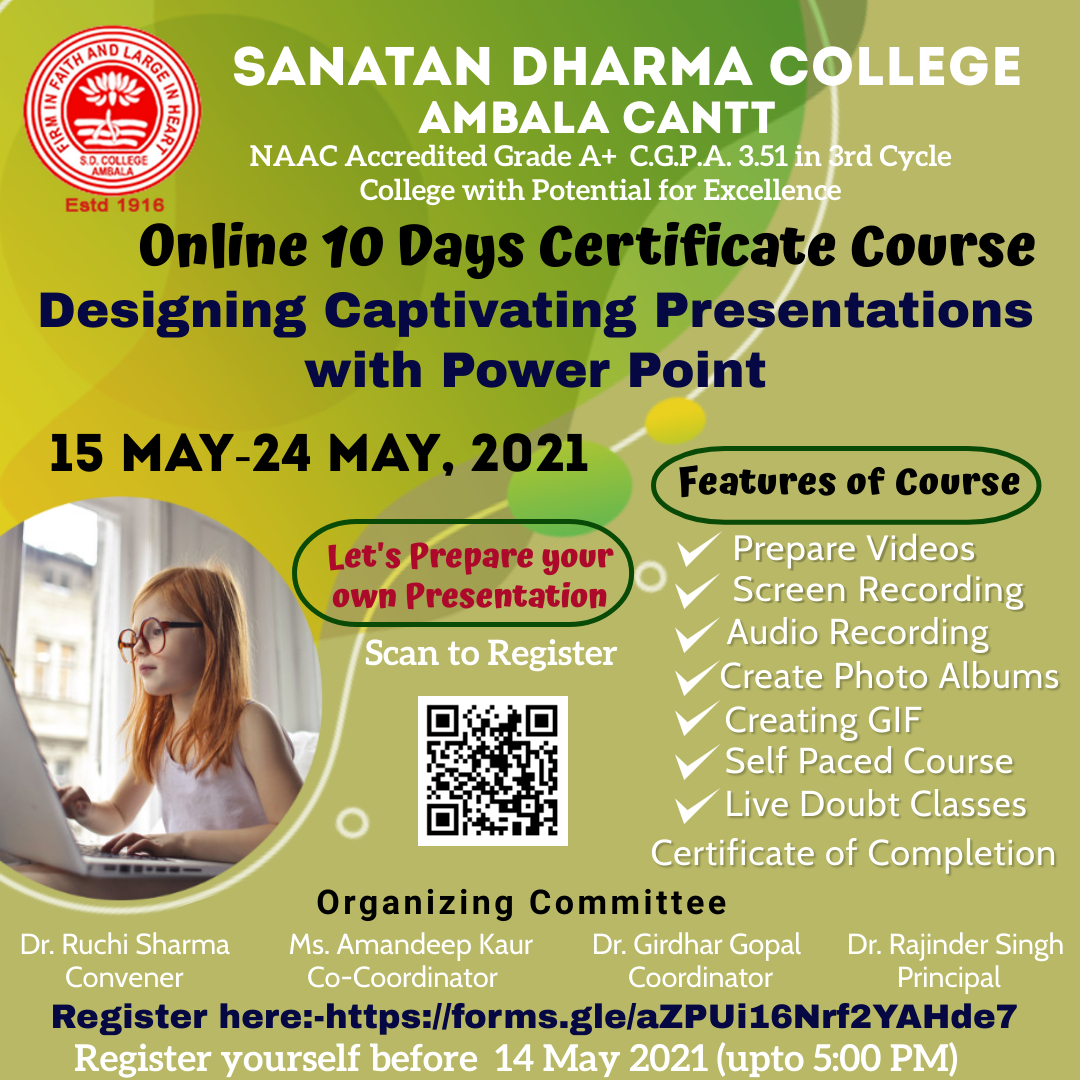
Captivating Presentations with PowerPoint-II
Dr. Ruchi Sharma
Assistant Professor
Department of Computer Science

Certificate Course in Python
This course introduces the basics of Python 3, including conditional statements and iteration as control structures, and strings and lists as data structures, OOPs Concepts, File handling, packages, MultiThreading, Standard Library, Tkinter.Web Programming using Python
Also, you will have many assignments and Quiz for practice...

Certificate Course on Electronic Waste Management
Dear Participants
With the rapid advancements in ICT, our lives have become easier but it has also lead to creation of a serious problem of Electronic Waste. The exponential increase in heaps of E-waste creates a dire need for developing methods for managing electronic waste.
The course on "Electronic Waste Management" is aimed at sensitizing the participants with basic concept of electronic waste. It further aims to equip participants with the basic knowledge for managing the electronic waste.
Features of the Course:
- 24*7 access to the course
- Self paced Course
- Quick assessments and short assignments
- Live classes (as required)
Happy Learning!!!

Certificate Course on Java
Java is a class-based, object-oriented programming language that is designed to have as few implementation dependencies as possible.

Certificate course on Moodle LMS
Welcome Learners
Moodle is a learning platform designed to provide educators, administrators and learners with a single robust, secure and integrated system to create personalized learning environments. The main objective of this course is to learn about the concepts of Moodle Learning Management System (LMS). Through this Learning Management System our mission is to empower the teachers.
Happy Learning!!!